First thing first
One day, I want to connect my current nextjs project with postgres database. I don't want install multiple things with my local 16gb ram dell laptop. :V
I come to idea: Using docker and everything is single container, postgres container connected with pgadmin container
But not need to wait, I quickly saw a problem: pgadmin can't connect postgres, finding all internet and I still stuck with it. And luckily after 6 hours(2 hours in coffee for chilling) I've found the way to get out of: "How connect postgres with pgadmin problem in password authenticate fail for user..."
The problem occur because: "I've ALREADY install POSTGRESQL in locally - port 5432 has occupy"
How to solve
- Make sure you install docker and already have 2 image: https://hub.docker.com/_/postgres and https://hub.docker.com/r/dpage/pgadmin4
- Currently i'm using postgres: alpine3.19 and dpage/pgadmin4:latest(Mar 7, 2024 at 6:58 pm)
SOLUTION 1: Uninstall your local postgres
- setup postgres, the default setup from https://hub.docker.com/_/postgres. After remove local postgres, you can using port 5432:5432, POSTGRES_PASSWORD=mysecretpassword
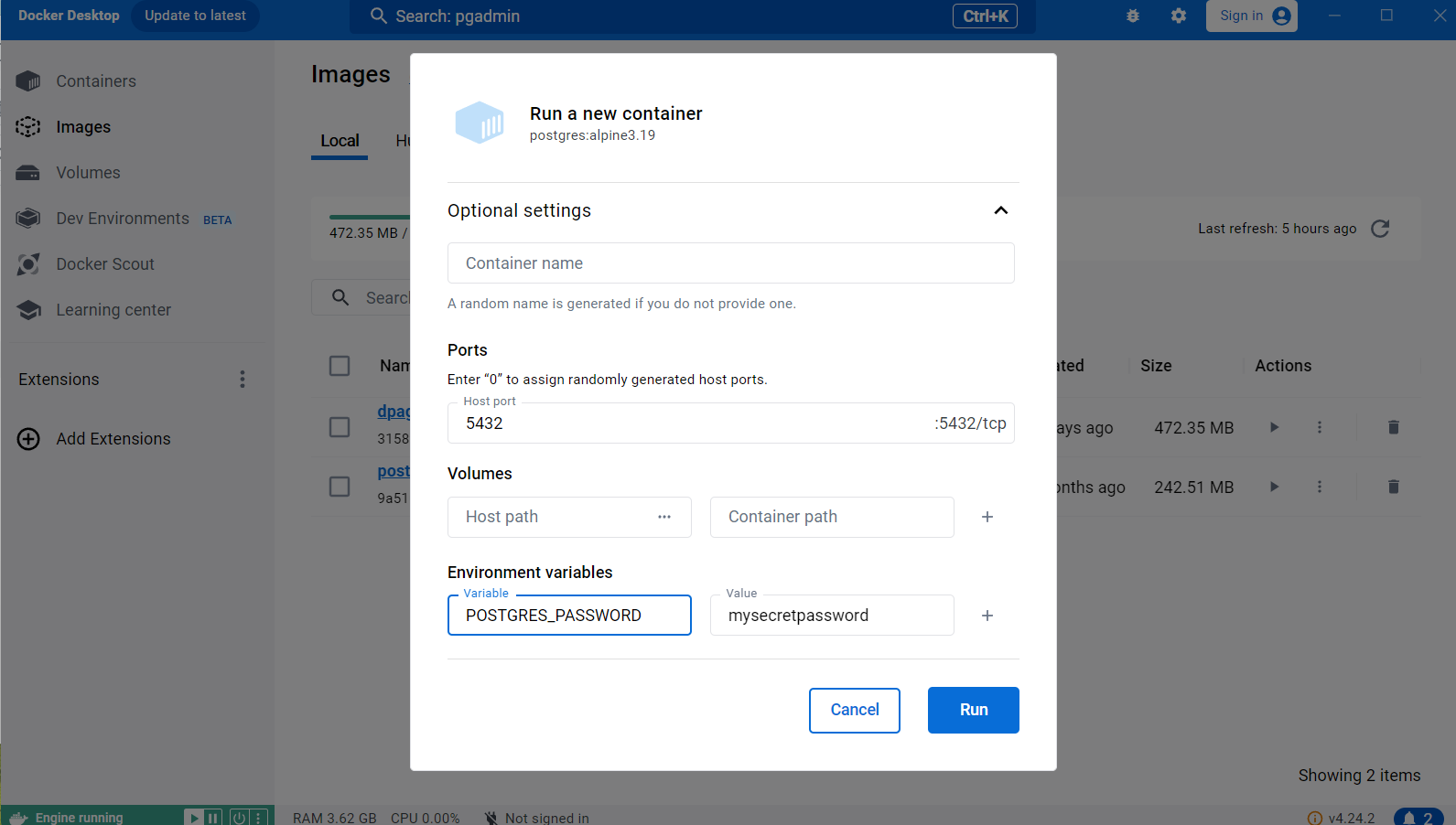 pic: setup postgres with default settings
pic: setup postgres with default settings
SOLUTION 2: Change host port to other port
- Setup your postgres container with other port, with me in this example I using port 5427:5432
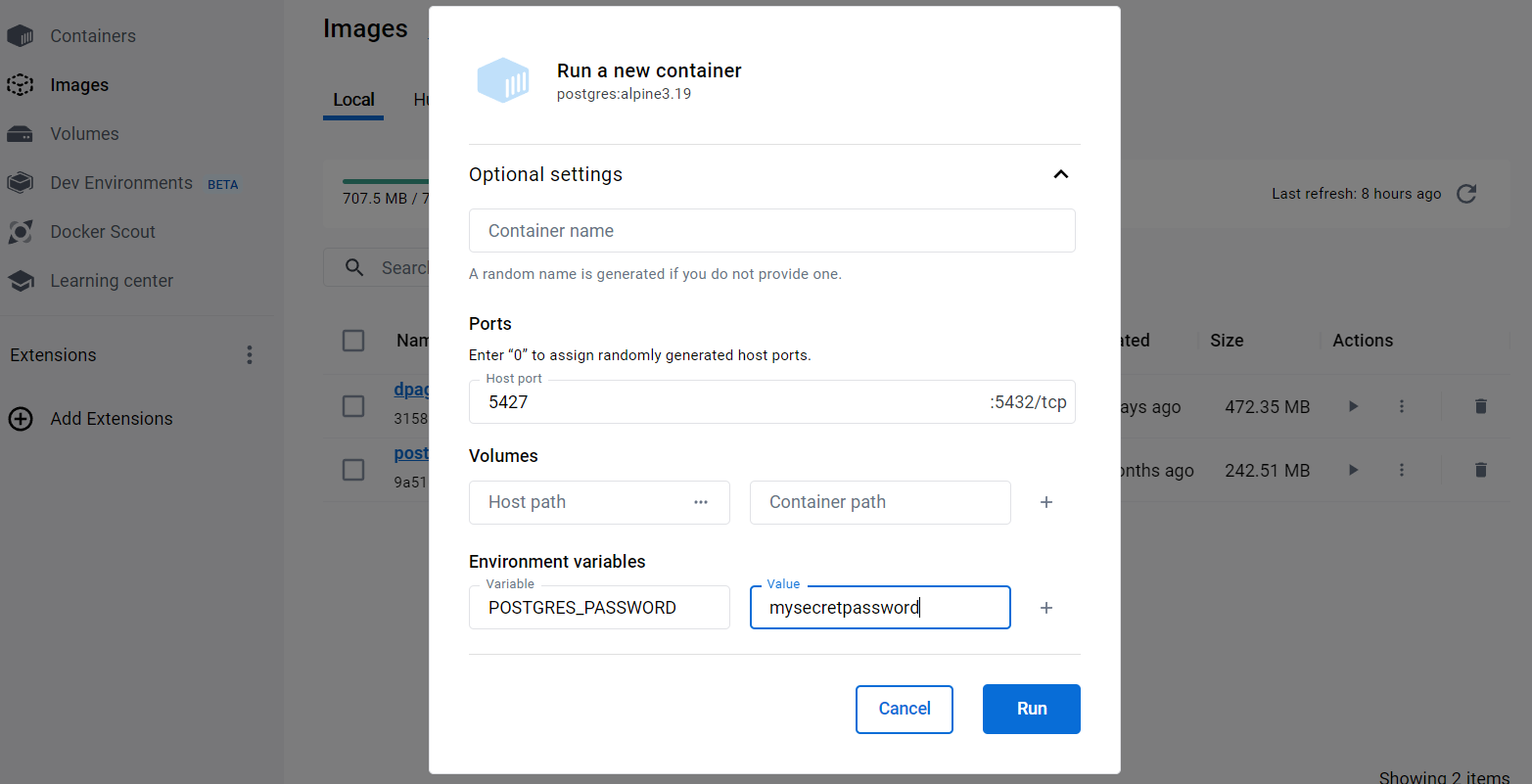 pic: change other port of postgres
pic: change other port of postgres
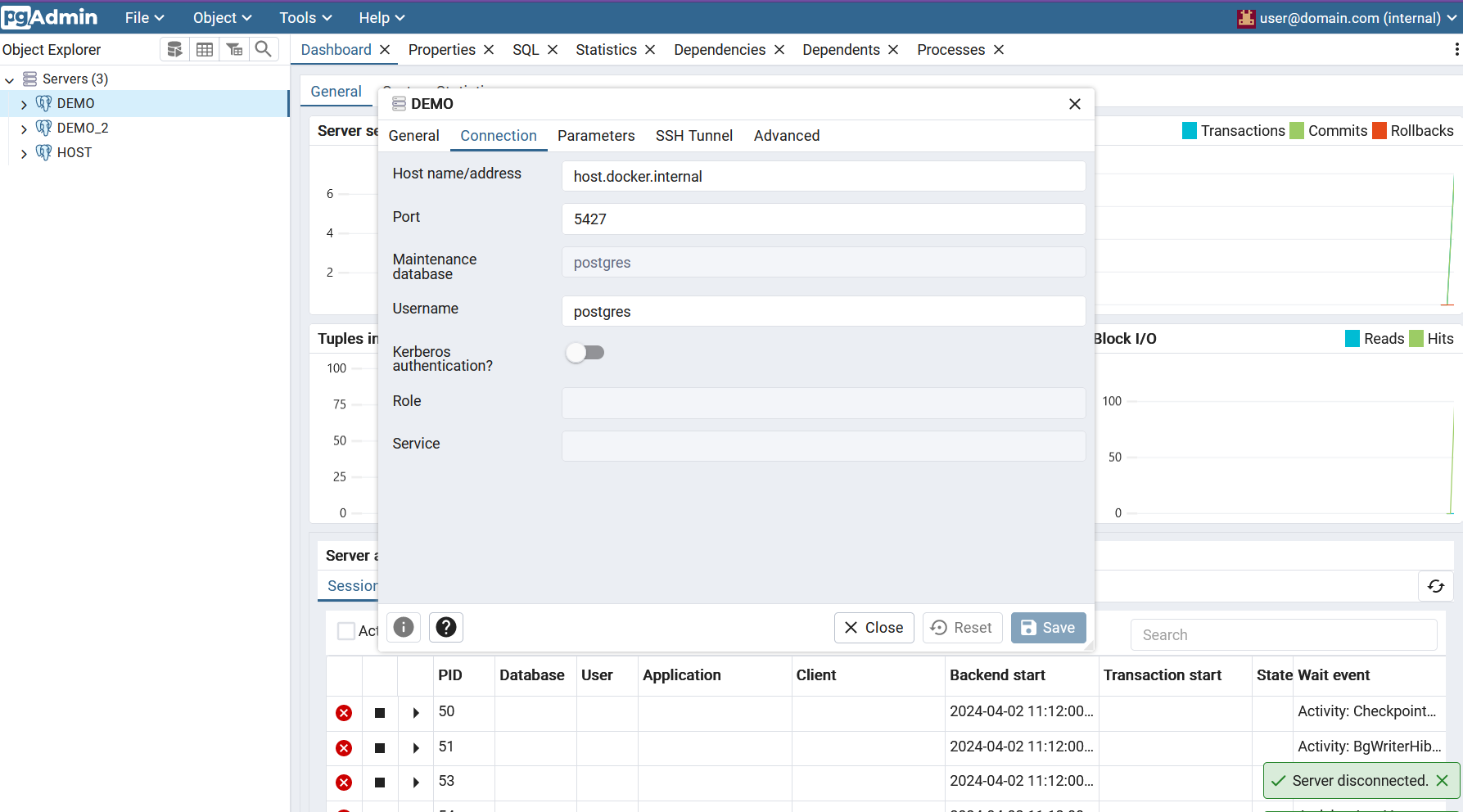 pic: pgadmin connect with docker through new port
pic: pgadmin connect with docker through new port
SOLUTION 3: Connect postgres with docker ip (For fun)
- I found a real ip of postgres in docker network, and using it for connect with pgadmin :V
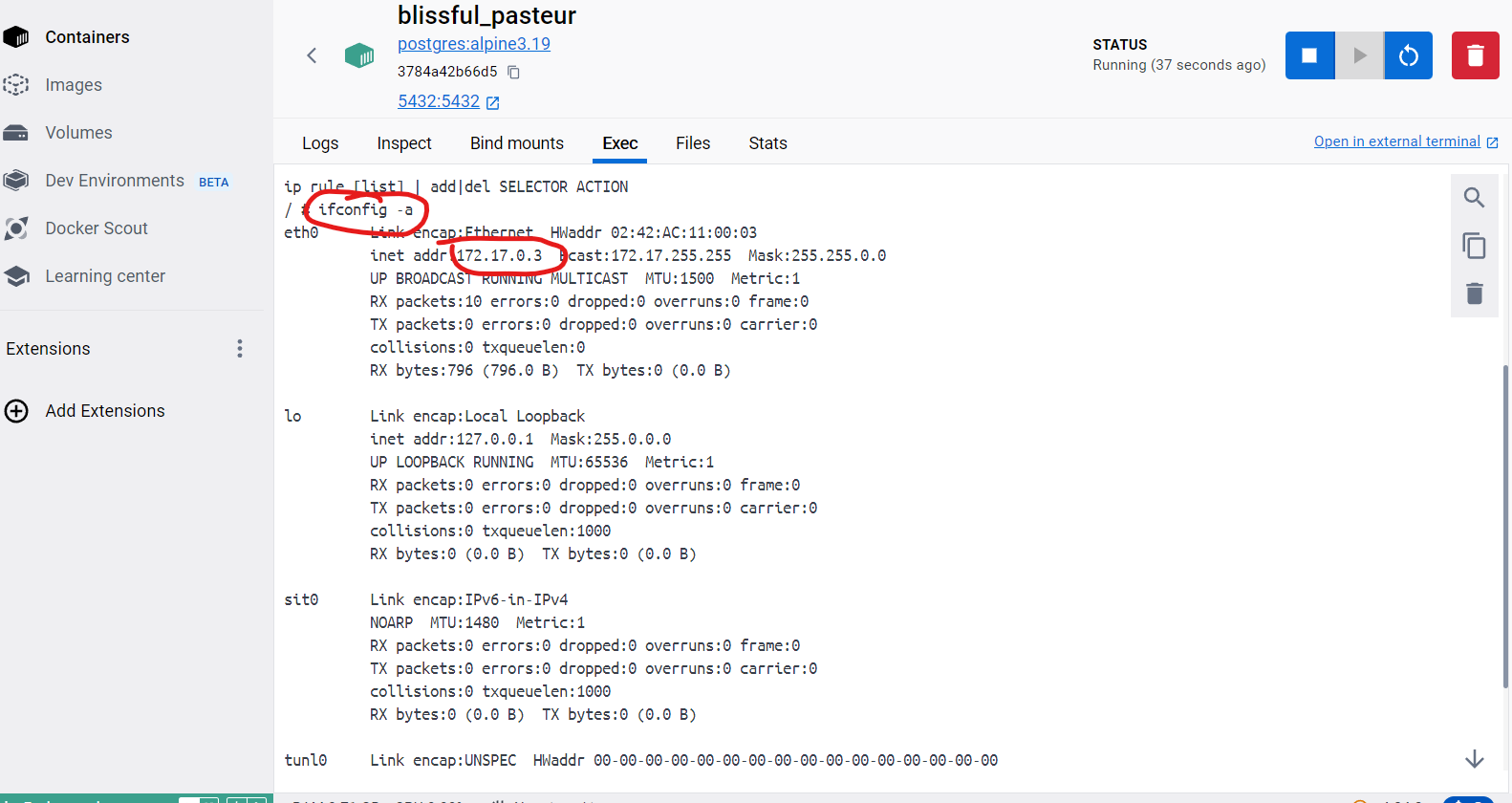 pic: Find the ip of the postgres container
pic: Find the ip of the postgres container
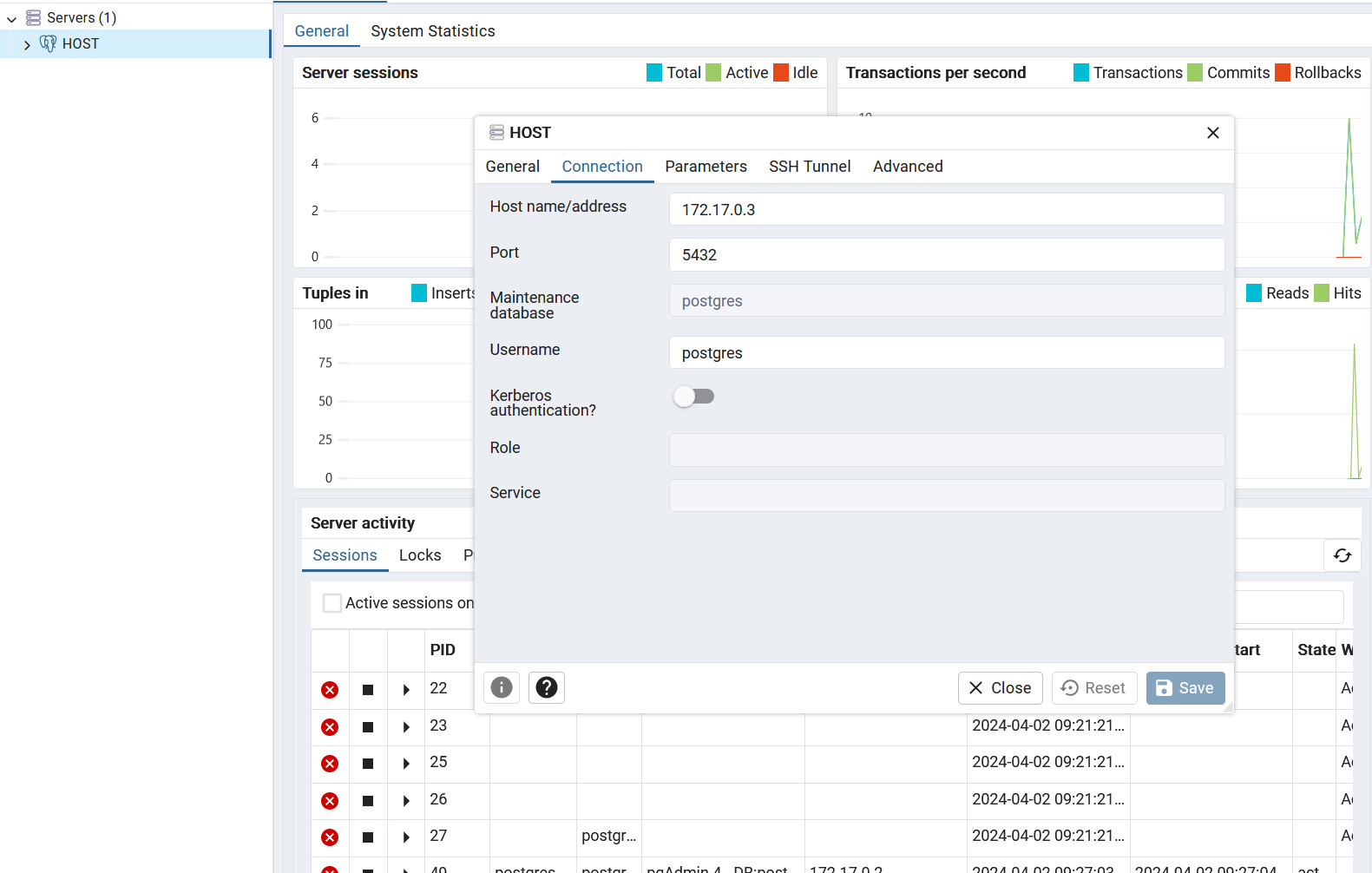 pic: Connect through ip
pic: Connect through ip
Conclusion
What you host on docker, it in a docker big container( other container, other container, other container )
It create environment inner of it docker, so connect each other should using it our ip and port.
Another thing is, make sure check the port :V in your current laptop. docker can't override or tell you this port has occupy
Some time you will take more time to think and setup. :D, Please don't like me. Thank you.
Made by Lam Nguyen. Contact with me @lamnguyen.